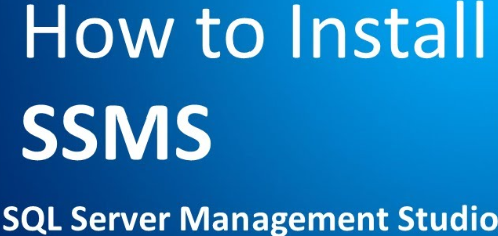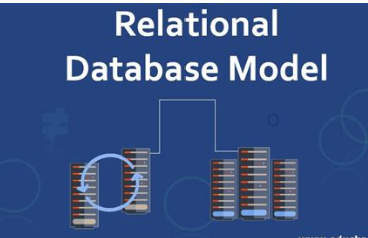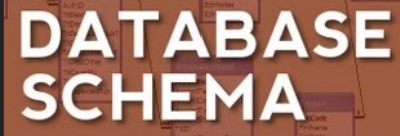Getting Started
The 9 steps listed below are placed in sequence to give you a better understanding of the T-SQL language from the ground up. These articles are broken into three catagories:
(Category 1) Steps 1 - 3 involve setting up your database enviroment
(Category 2) Steps 4 - 6 give you the basis of database structures
(Category 3) Steps 7 - 9 are where you finally get to start creating some tables and views.
So many new DBA's get started in the middle and never really gain a full understanding of the fundamentals. (I was one of them.) Thus, I created this blog site to provide a place for a Junior DBA to learn from the beginning in the correct order.
I know that steps 4 and 5 are going to be boring, but these two sections discuss parts of SQL that you really need to understand in order to build functional databases and objects in SQL Server. The key take-aways you should retain from step four is set theory and relational database levels. You don't have to master this, but you do need some level of undstanding of these core concepts before you can create, edit, maintain, and monitor databases in a professional manner.
Step 5 (SQL Server Data Types) is an absolute must know! You don’t have to memorize every detail about every data type, but you need to understand what they are, what type of data they hold, and how to use them correctly when building your database objects. Without a basic understanding of data types, you will encounter a great deal of mistakes and false data.
Remember, a database with just one mistake is worthless. Data security and integrity are the two biggest factors and responsibilities of any DBA.